CCW Immersive Technologies Day
04 Monday Mar 2024
Posted in Uncategorized
04 Monday Mar 2024
Posted in Uncategorized
14 Thursday Dec 2023
Posted in Uncategorized
The following blog post was created entirely by AI (MS Teams/Claude/ChatGPT/DALL-E).

The landscape of academia is undergoing a seismic shift with the advent of generative AI tools like ChatGPT. A recent discussion featuring Dr. Donna Lanclos, an anthropologist, and Lawrie Phipps, an educational developer, shed light on this transformative era. Their research, involving a survey of approximately 500 UK academics, offers a critical perspective on the integration of AI in academic practice and thinking.
One of the striking findings from their study is the potential of AI to destabilize traditional notions of status and value in academia. There’s a growing concern that the emphasis on efficiency and output, driven by these technologies, might overshadow the intrinsic quality of academic work. This trend could lead to a reevaluation of what constitutes valuable work within the academic sphere, potentially upsetting established hierarchies and standards.
Another theme that emerged is the dual-edged nature of automation. While AI tools promise to relieve academics of repetitive tasks, there’s a palpable fear that this might come at the cost of diminishing opportunities for meaningful human creativity and care. The essence of academia, which thrives on critical thinking and innovative exploration, could be at risk if the human element is excessively automated.
The research further highlights the risk of AI tools aggravating the existing, often unhealthy, work culture in academia. Instead of freeing up time for more substantive work, there’s a possibility that these tools might deepen the prevalent inequalities and intensify the pressure to produce more in less time.
An intriguing aspect of the research touches on how some academics are already outsourcing work to gig economy contractors. The hope is that tools like ChatGPT could optimize efficiency and reduce labor costs, but this approach raises critical questions about the perpetuation of a toxic, hyper-productive academic culture.
Despite the concerns, the research also uncovers a genuine interest among academics in the creative applications of AI. The challenge lies in reconciling the profit-driven motives of technology companies with the social mission of higher education. It’s essential to understand the motivations behind using these tools and to identify what kind of work is deemed valuable enough to warrant automation.
The discussion also brought up the flaws in current assessment practices, particularly the overemphasis on final products rather than the creative process. There’s a growing call for reevaluating the value of hands-on teaching and mentoring, which are at risk of being seen as automatable tasks. Moreover, there’s a strong argument for involving librarians, given their expertise in digital literacy, in AI implementation decisions, despite their already immense workload pressures.
The conversation highlighted how marketers often stoke fears about job loss and the inevitability of AI adoption, conveniently overlooking the ethical considerations, inequalities, and real human impacts. There’s a discernible gap between genuine academic research on AI and the hyped-up corporate propaganda targeting university leadership. Additionally, the political assault on public funding for higher education in recent decades provides a backdrop for understanding the infiltration of private profit motives and managerial metrics in academia.
In their key quotes, Donna and Lawrie encapsulate the core concerns and the target audience of the rhetoric around generative AI. The conversation underscores the need for a balanced, ethical approach to integrating AI in academia. It’s not just about whether these tools are used, but how and why they are used, keeping in mind the broader social, ethical, and political contexts. The insights from this research call for a cautious yet open-minded approach to navigating the AI revolution in academia, emphasizing the importance of maintaining the human essence of academic work amidst the technological transformation.
06 Wednesday Dec 2023
Posted in AI, Uncategorized
Tags
The following post was created entirely by AI. It took the comments from Day Two of the 12 Days of AI and copied them into a Word document and then asked Claude to summarise them for me. I then put the summary into ChatGPT and asked it to create a blog for me. This is what I got:
In the world of artificial intelligence, new tools are constantly emerging, offering exciting possibilities and raising important questions. One such tool is Claude, an AI summarization tool that has garnered mixed reactions from its users. This blog post offers a concise overview of the key points from a 900-word summary of Claude, highlighting the positive feedback, concerns about its use, classroom applications, and additional discussion points.

Claude has been lauded for its time-saving capabilities and its accuracy in providing concise summaries. This feature is particularly useful for summarizing complex documents like conference agendas and scientific papers, which can be a boon for students trying to grasp dense research material. The tool’s ability to summarize meetings is also seen as beneficial, especially for those who find notetaking challenging or have disabilities, as it offers an alternate perspective on the discussed content. Moreover, users appreciate Claude for its ease of use, especially with longer files, where it quickly generates readable summaries, setting it apart from other AI tools like ChatGPT.
However, the use of Claude is not without its drawbacks. There are concerns that relying on summarization tools might undermine the development of critical academic skills in students, such as critical reading and summarizing. The ethical implications of uploading texts to Claude without proper permissions also raise questions about copyright infringement. The accuracy of the summaries produced by Claude is another area of concern, as there’s a risk that nuances, key definitions, tone, and subtleties might be missed, leading to over-reliance on the tool. Furthermore, heavy usage of AI summarization could potentially contribute to a loss of skills in careful reading, deep reflection, and independent thinking.
In an educational setting, Claude can be utilized in various ways. Teachers can use it to compare student-generated summaries with those produced by Claude, which can help develop summarization skills and notetaking abilities, and offer insights into considerations of tone and bias. It can also be used to generate summaries of lectures to supplement student resources. Moreover, Claude presents an opportunity to explore issues related to reading comprehension, copyright, and appropriate AI use in an academic context.
Additional concerns include the possibility that documents uploaded to Claude might be added to the tool’s database, raising issues related to permissions and privacy. It’s also noted that Claude can use British English spelling for summarizing texts, which may be of interest to some users. While the tool is free, its usage quickly hits limitations, and many users opt for subscriptions to access its fuller capabilities. Finally, the overall utility of Claude for experts who are familiar with academic reading practices is questioned, though it is acknowledged that the tool can serve as a helpful supplement.
Claude, as an AI summarization tool, presents a complex picture. It offers significant benefits in terms of time-saving and providing accessible summaries of complex texts, making it a useful tool for students and professionals alike. However, it also brings forth a range of concerns regarding skill development, ethical use, accuracy, and potential over-reliance. In the classroom, it opens up new avenues for teaching and learning but also requires careful consideration in its application. As with any emerging technology, Claude represents both an opportunity and a challenge, inviting users to engage with it thoughtfully and critically.
01 Friday Dec 2023
Posted in Uncategorized

Join the conversation about ‘Summarising text and AI‘:
01 Friday Dec 2023
Posted in AI, Uncategorized
Tags
In the ever-evolving landscape of education, the integration of AI tools, particularly ChatGPT, has sparked a significant shift in teaching and learning methodologies. Educators and academics are actively exploring the potential of these tools to enhance educational practices. A recent discussion thread among various educators reveals insightful observations and experiences using ChatGPT in educational settings.
Educators have been experimenting with ChatGPT to generate various educational materials such as lesson plans, case studies, quiz questions, and other content. The reception of these AI-generated materials has been mixed. While some educators find the outputs somewhat generic, others appreciate them as valuable starting points for further development. A notable concern is the accuracy of these materials, with some quiz questions containing factual errors.
A key theme emerging from these discussions is the significance of crafting precise prompts. Without well-thought-out prompts and subject matter expertise, the outputs from ChatGPT can be vague, overly ambitious, or inaccurate. However, with carefully designed prompts, ChatGPT shows its strength in rapidly generating text, aiding in planning and content creation.
Educators reflect on the benefits of using ChatGPT for routine tasks like drafting lesson outlines, emphasizing that critical evaluation is still necessary. The technology is not perceived as a replacement for teaching expertise but as a support system augmenting educators’ work. This distinction underscores the need for continued human judgment in teaching, highlighting AI as an assistant rather than a substitute.
An essential aspect of integrating AI in education is maintaining a balance between embracing its potential and ensuring responsible, ethical usage. Concerns range from biases in AI outputs to privacy, intellectual property issues, accessibility, and the varying abilities of students to use AI tools effectively. The importance of ongoing updates and reliance on human judgment is emphasized, advocating for a judicious rather than an absolute dependence on AI.
Overall, educators perceive ChatGPT as a useful asset in making routine teaching tasks more efficient. However, it is clear that the tool requires oversight and editing by subject matter experts. With proper prompt engineering and critical evaluation, ChatGPT has the potential to become a supportive tool in the educational toolkit, complementing but not completely replacing the expertise of educators.
There is a general consensus that more advanced research into the applications of AI in education is necessary. Alongside this, there is a recognition of the need to develop best practices for its ethical usage. Educators are open to the possibilities AI brings to the table while remaining cautious about its implications, aiming for a future where AI supports and enhances educational practices rather than overshadowing the human element that is crucial to teaching and learning.
In conclusion, ChatGPT’s role in education is a testament to the dynamic nature of teaching and learning. As AI continues to evolve, so will its applications in educational contexts. The key lies in harnessing its potential responsibly, ensuring it serves as a tool that supports and enriches the educational experience rather than undermining the invaluable human expertise at the core of teaching.
29 Wednesday Nov 2023
Posted in Uncategorized
Tags

The 12 Days of AI site is now LIVE: https://12daysofai.myblog.arts.ac.uk
Have a look around and register to get your daily emails and links to posts.
17 Friday Nov 2023
Posted in Uncategorized
Good post by MC:
PGCert Session: an AI generated summary
11 Saturday Nov 2023
Posted in Uncategorized







09 Thursday Nov 2023
Posted in Uncategorized
Tags

Have you ever wondered how AI works? Or how it might be relevant in a professional academic context? Or have you experimented with AI before but would like to explore further?
Then join us for our asynchronous (self-directed) online course to learn how AI can help you professionally.
12DoAI starts on the 30th November.
10 Tuesday Oct 2023
Posted in AI, Uncategorized
Tags
Recording of last week’s AI Conversation on ‘How Far Will AI Necessitate an Assessment Revolution?’ with Dr. Martin Compton (King’s College London):
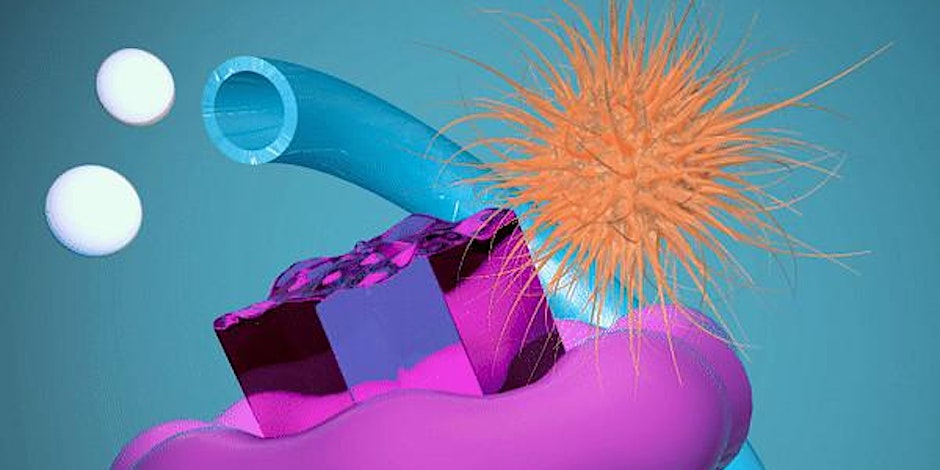
https://ual.cloud.panopto.eu/Panopto/Pages/Viewer.aspx?id=ecf5bf5a-bdef-4261-9611-b09300d83772